You should definitely use a password manager!
Jun 5, 2023Arkar
Dev Tools
See how password managers can save your time and hassle in the long run.
On this page
I am terrible at remembering passwords. I always find myself resetting passwords over and over again. As a developer, you will have to sign up for tons of websites, and those can get mixed up with your personal accounts, leading to infinite password resets.
Admit it, many of us would have a super secret sentimental password for every website and account we had. You know, like our pet's name or our favorite sports team. It was easy to remember we all like to think it is safe but unfortunately, believe me, it is not.I used to distro-hop a lot, trying out different Linux distributions. This made it even harder to keep track of passwords.
You could use the "remember password" feature in browsers, but I feel like they lack a system to be the go-to option for daily use. Initially, I was skeptical about using a password manager. It seemed like an extra step that would just make things more complicated. But after trying different password managers for daily use, I found that they were actually quite helpful in the long run.
Using a password manager ultimately saved me time and hassle in the long run.
Bidwarden
Bidwarden the open source password manager. I believe this article gonna be my marketing blog post on Bidwarden. But I used it and I loved it. As a vivid Linux user, my very first search was an open-source password manager for Linux.
Bitwarden is a great open-source password manager. You can use it on any device, including Linux. It's easy to use and has extra features like two-factor authentication and secure sharing, which can be helpful if you work with others. Bidwarden is available for every platform. One of the requirements of using a password manager is the ability to sync across all your devices.
Bitwarden also has a Chrome extension, making it easy to autofill passwords on websites. You can also use the extension to generate strong passwords when signing up for new accounts. The extension is customizable, allowing you to choose which fields to fill in or leave blank.
I personally found Bitwarden's Chrome extension to be extremely useful when creating new accounts and saving credentials. In addition to saving passwords, you can use the notes section to keep track of login information for multiple accounts on a website, you can save your security questions and stuff. You can create different folders for work, personal, or any other categories you like. This feature allows you to keep all your login information organized in one place and easily accessible, I love it, it’s a tiny system. The best part is that it is cloud synced!
Bitwarden is also available as a mobile app for both iOS and Android. This allows you to access your passwords on-the-go and makes it easy to login to your accounts from your mobile devices. The mobile app also has fingerprint authentication, which adds an extra layer of security.
Another useful feature of Bitwarden is auto-fill. The app can detect when you are on a login page and will prompt you to use the saved login information for that website. This saves you time and hassle, especially if you have many different accounts across various websites.
One thing about the master password, I believe it's more like a you problem to deal with. But I love how I don’t ever have to go back to forgot password when I want to use some service while coding.
Download bidwarden : https://bitwarden.com/
Subscribe to my NewsLetter!
Join my web development newsletter to receive the latest updates, tips, and trends directly in your inbox.
Related Articles
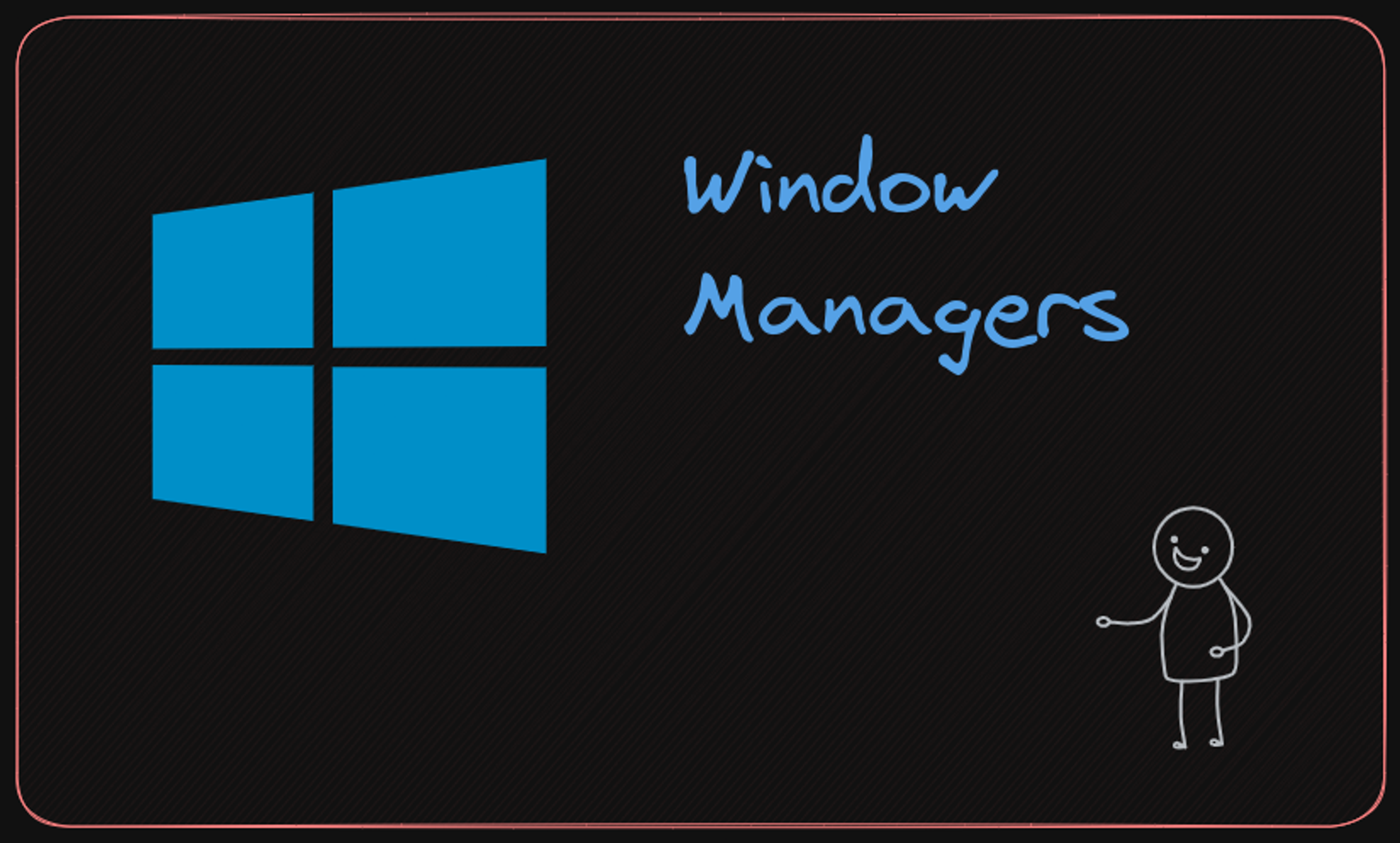
My 5 year old setup, I can't live without
My 5 year old setup, I can't live without as a software developer.
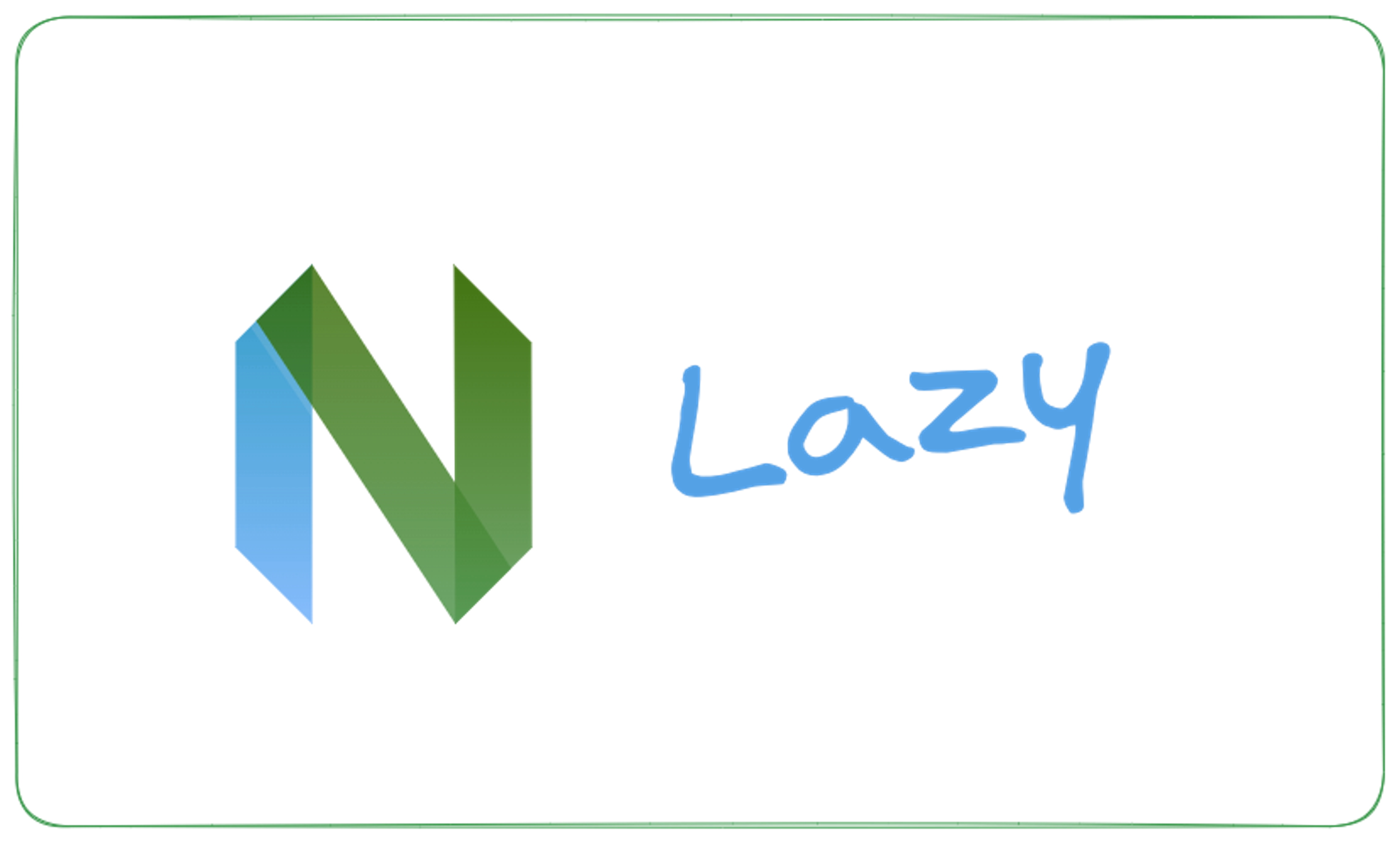
Neovim from scratch with Lazy.nvim
Yet another guide to build your Neovim environment from the ground up using Lazy.nvim.
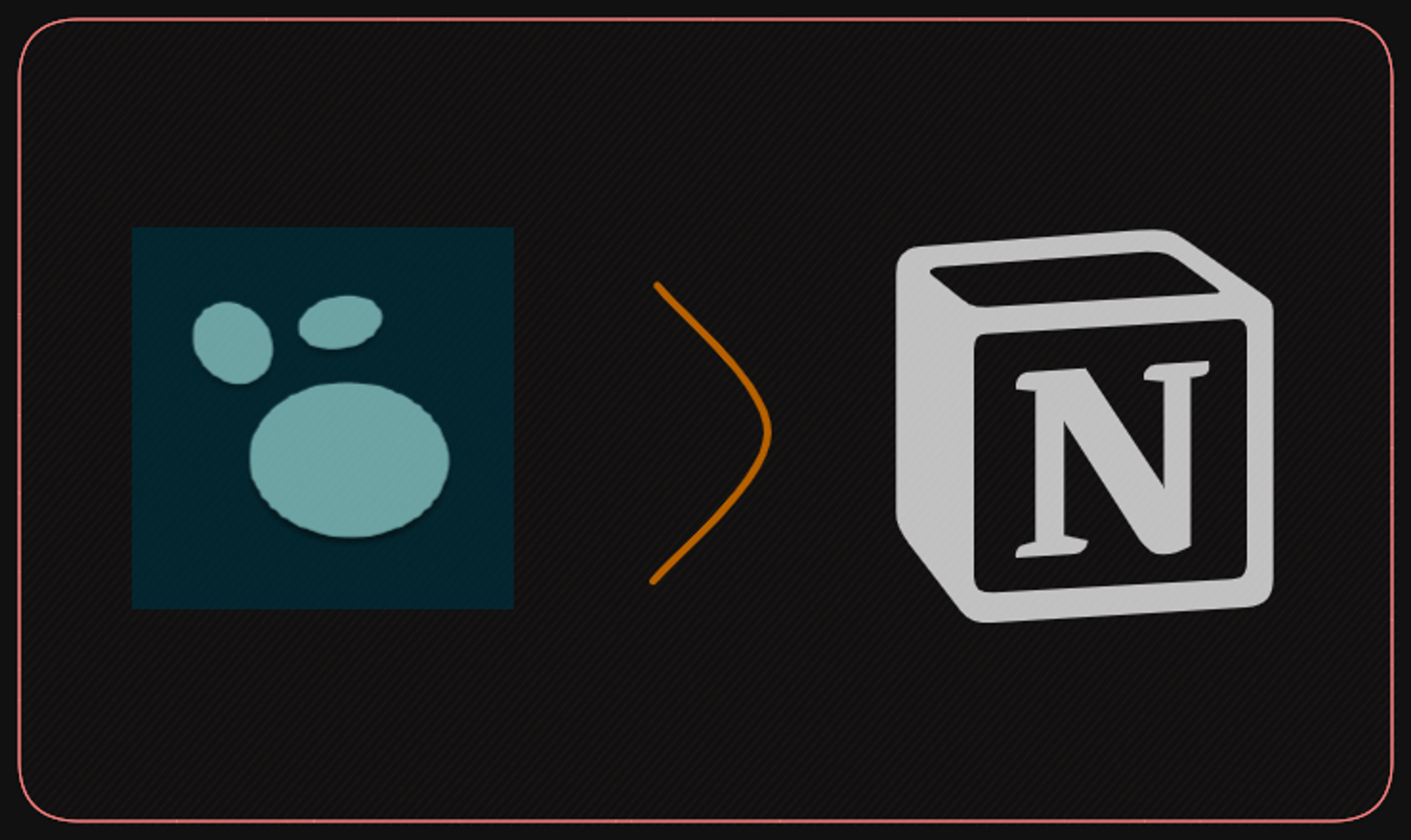
My new personal productivity tool to replace Notion.
Logseq is now my favorite note taking tool and here is why.
On this page